









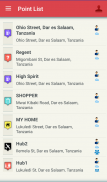






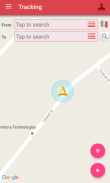



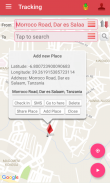

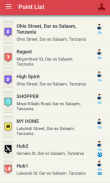









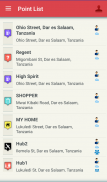






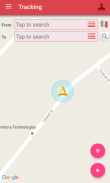



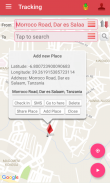

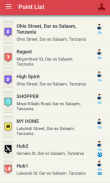









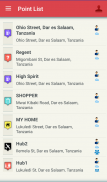






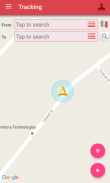



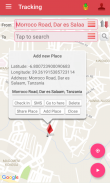

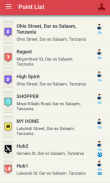









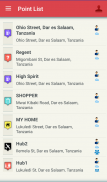






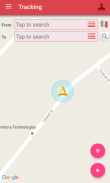



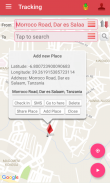

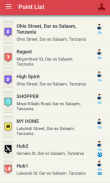



وصف لـ GPS Warning - Map & Navigation
GPS Warning is an application support you during the move, search for places, routes. Is a tool that has many features: address search, find a way, find a location, warning speed & location, draw route, share information, manage route & location and multi languages: English, Vietnamese, Japanese, Korean, Chinese, Swahili… moreover, with the information-sharing feature, you can easily share to your friends, your relatives favorite places, travels and your road, give you a tour easy and safe.
The details main functions of GPS Warning:
- Tracking: tracking mode with more information, ex: Speed, Time, Turn, Warning, Point, Route.. and Voice Navigation. You can change view mode, camera mode, type of map.. All service base on GPS signal and google maps API.
- Warning: warning speed, warning location when you wrong way, warning turn on Route when you are tracking. If you go the wrong route, the application will support you to automatically find its way back.
- Draw Route: when you save the Route to your device, you can update, redraw and copy it when you want to change.
GPS Warning allows you to build your own route, you can add sites that you are interested in the route, and reuse as you move back on that route, it will give you a roadmap safety and more active. Moreover you can use it to develop a roadmap for moving to a your travel, the route goes into every corner that you want. And make sure that you will no longer worry astray.
- Sync with Cloud: you can sync Point, Route to the Cloud; you can rollback when you delete it or change your device.
- Moving Team: share your group along the route and move, we will no longer fears losing friends, the software will help you do it, you can see all your friend move on the Route together. Now, install GPS Warning, share the Route and GO TOGETHER!!!
- Share information: you can share the Location, the Route to another people and you can send location via SMS. When you share a Route for a group of friends, they may jointly build sufficient Route more information.
- Record the Route: GPS Warning auto record your moving when you start tracking mode, and you can review it after it is saved to your device. Moreover, you can actively record the path you travel to reuse next time.
- Management: with Point and Route. You can add, delete, update the Point and Route, sync it with the Cloud...
- Search: you can search an address on the map and search near Places from the Location.
- History: You can review your entire journey, at least it helps you remember your entire itinerary.
- Setting: you can change some configuration on the application, ex: you can change color of the Route, you can change unit of speed, distance…
- User: when you register one account on the application then you can use more functions on it, ex: you can share to another people, you can sync with the Cloud…
- Permission: you can login to use application and more information privately and only you can view and use it.
- Multi language: the application supports several languages: English, Vietnamese, Japanese, Chinese, Korean, Swahili
- Help: the application have guideline to use it, with each function you don't understand you can read it and use. You can read it on your mobile or on the Website.
I hope you will find interesting with GPS Warning, please respond to us so that we increasingly make GPS Warning better.
Thanks All./.









